How to
A quick guide to Voxels
- Once installed from the chrome store, pin the extension.
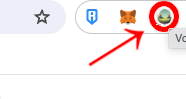
- Reload play.pixels.xyz and click on the extension to login.
- Authenticate

- Contact Us:
Click in the top right of your chrome browser on the puzzle icon and pin Voxels.
Once installed reload the play.pixels.xyz page and then use your current account username to login. Make sure to pay attention to upper and lowercase letters.
For Voxels to function, make sure to use your current account to login and then click on your profile icon in the top left in game to authenticate. Once done, Voxels is good to go!
If you have any questions, let us know on discord or send us a message: voxels.extension@gmail.com
FAQ
- How to start the timer?
- Is Voxels safe to use?
Click on the ready and it will start the timer according to the farm you selected.
Voxels strives to be very transparent and open regarding the code you install on your device when downloading the extension. Voxels only requires the minimum amount of permissions necessary to function properly (which you can see when installing). In addition to that with every update Voxels publishes the source code on Github for full transparency.